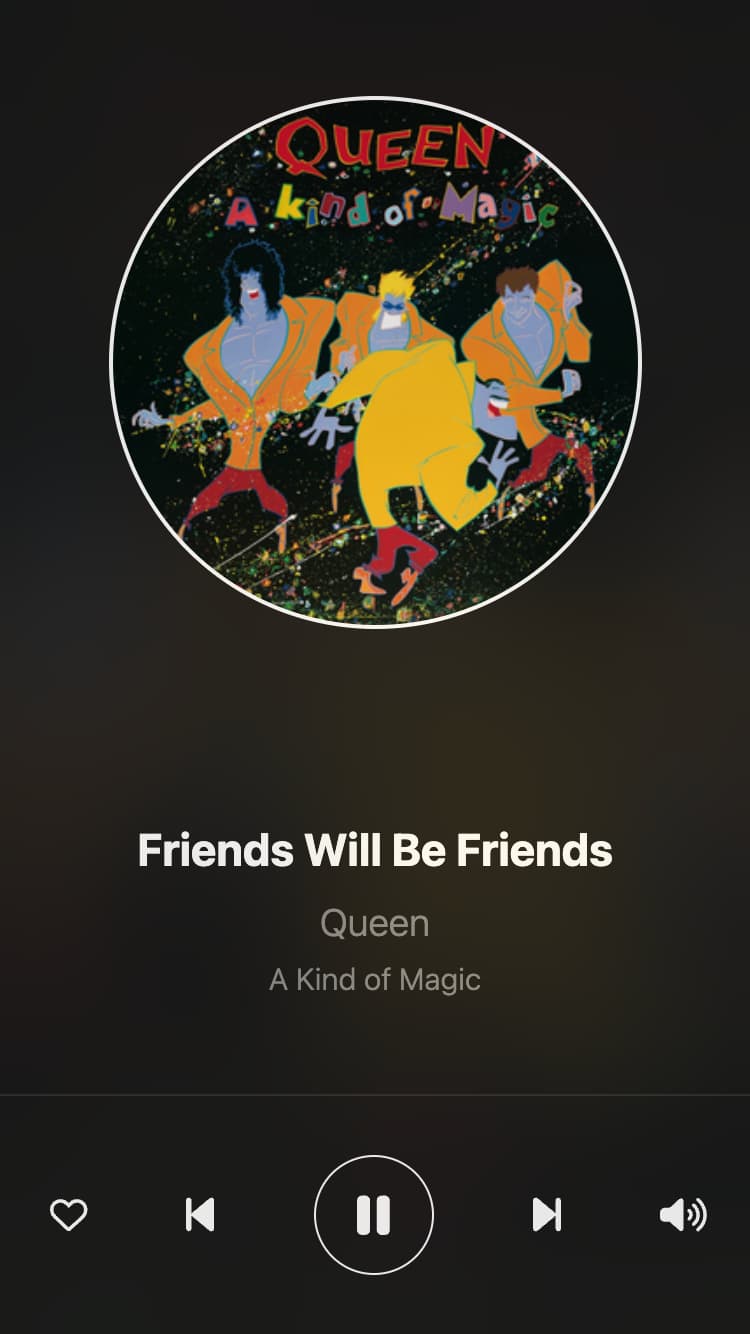Remote Controller
Koel has a built-in remote controller that lets you control a desktop instance.
Configuration
In order for the remote controller to work, register for a Pusher account and create an app. Then, populate the app's credentials into .env:
PUSHER_APP_ID=
PUSHER_APP_KEY=
PUSHER_APP_SECRET=
PUSHER_APP_CLUSTER=Finally, reload your Koel instance to apply the changes.
Usage
You can access the remote controller by visiting https://<your-koel-domain>/remote.
TIP
You can pin the remote controller to your phone's home screen for quick access.
The remote controller will scan for an active Koel instance. If found, it will connect to it and allow you to control the playback as well as like/unlike the current song and adjust the volume.